Now Google Chrome for Android supports Dark Mode : Here is how to Enable the Dark Mode
By MYBRANDBOOK
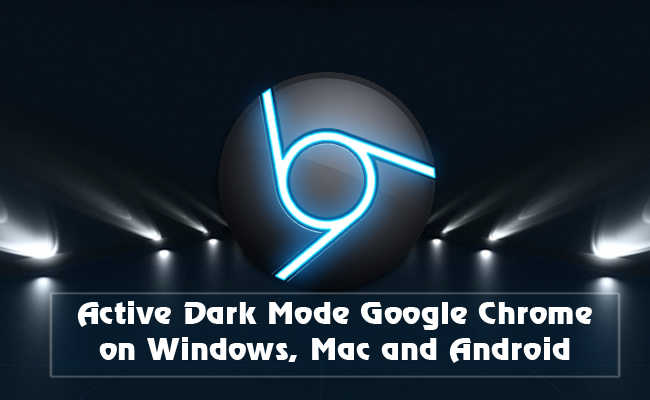
Google Chrome for Android is serving a dark mode, thanks to the latest update 74.0.3729.112. However, there is no straight method to enable dark mode on Chrome 74 for Android. In order to enable dark mode, users will have to enable it through Chrome flags.
If you are keen on to use dark mode on Chrome 74 for Android, here’s how to quickly enable this feature
What is dark mode?
In case you are not aware, dark mode simply changes the background and many elements of various apps to black and dark grey. The advantages of dark mode include improved readability of text, better contrast, and reduced eyestrain. Those who like to work in dark or in dark environments should use enable dark mode on their devices. In the past few months, several apps (YouTube, Twitter and Facebook Messenger) and operating systems (macOS Mojave) have gained support for dark mode.
How to enable dark mode on Chrome 74 for Android

Before we start, you need to understand that the option isn’t directly accessible. Instead, users have to manually enable it through Chrome flags. Once you are done with the process, the dark mode option will appear in the settings.
* Cut and paste “chrome://flags/#enable-android-night-mode” in the address bar in Chrome Browser.
* Now search for “Android Chrome UI Dark Mode”.
* Select Enabled.
* Relaunch Chrome and go to Settings > Dark Mode to enable/disable.


BHIM to join e-commerce, competing with PhonePe and Google Pay
The government-supported payment software BHIM is getting ready to join t...

The latest version of X helps prevent deepfakes on social medi
To combat deepfakes and shallowfakes, Elon Musk revealed a new update t...

India and Namibia collaborate on a payment system similar to U
Once operational, the platform will enable digital transactions in Namibia,...

Sebi issues show-cause notices to six Adani group firms
Sebi issued show-cause notices to six Adani Group firms, including Adani ...


Technology Icons Of India 2023: Bhavish Aggarwal
Ola CEO Bhavish Aggarwal had formed Ola-India’s largest mobility pla...

Technology Icons Of India 2023: Lt Gen (Dr.) Rajesh Pant (Retd.)
LT Gen(Dr.) Rajesh Panth (Retd.), National cyber security coordination...

Technology Icons Of India 2023: Gautam Adani
Gautam Adani is the Founder and the Chairman of the Adani Group, an In...


HPCL is transforming the energy landscape, across the nation and beyond
HPCL is world-class energy company known for caring and delighting the...

Leading company into fertilizers in the country
NFL is a dynamic organization committed to serve the farming community...
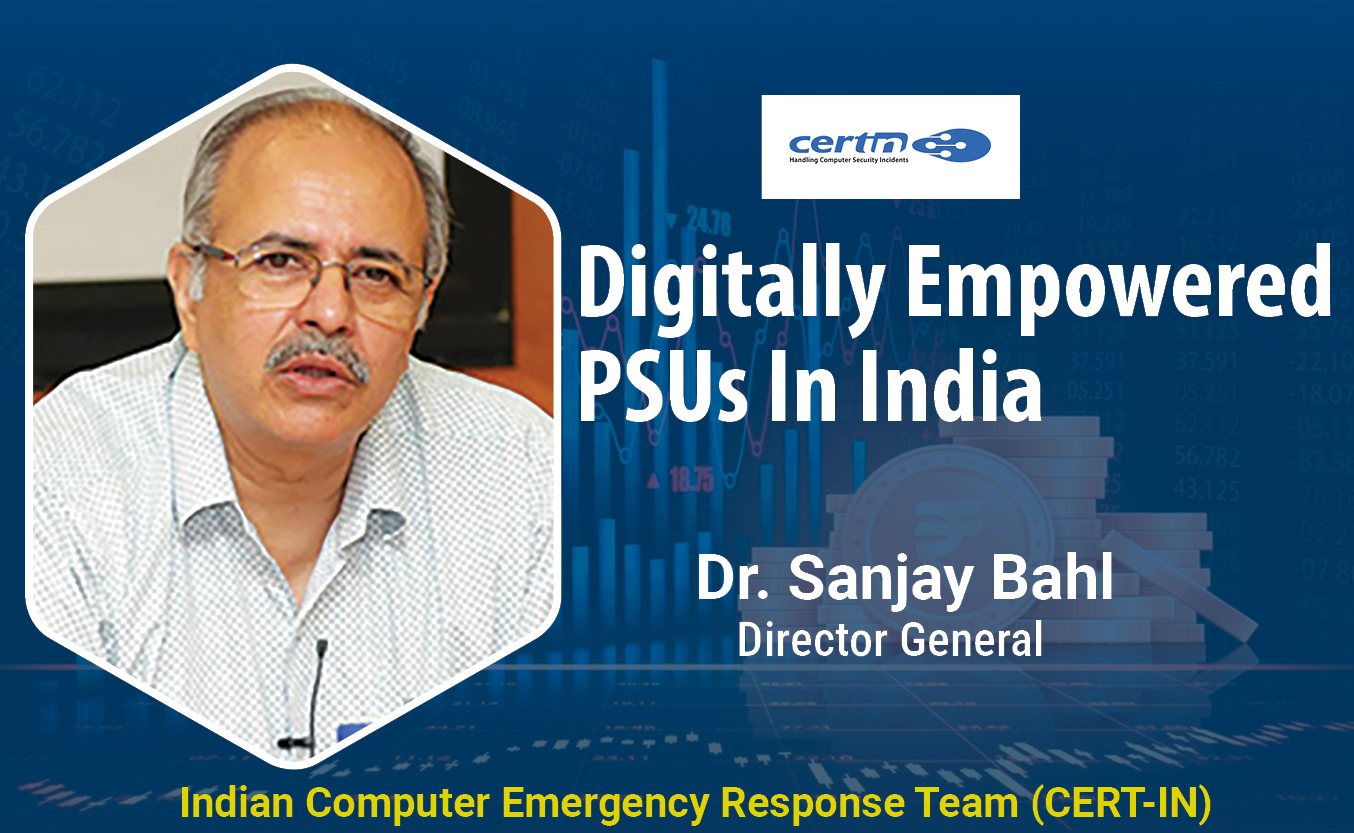
CERT-IN protecting the cyber security space of India
CERT-In serves in the area of cyber security threats like hacking and ...


INTEGRA MICRO SYSTEMS PVT. LTD.
Integra is a leading provider of innovative hi-technology products an...

TEXONIC INSTRUMENTS
Texonic has carved a niche for itself in the Technology Distribution i...

ACCERON INFOSOL PVT. LTD.
It is a leading value added distributor in the IT security space and h...